Opsview Mobile
Monitor what's important from anywhere.
ITRS acquires IP-Label. Read the press release.

Our redesigned interface makes it easier than ever to acknowledge and resolve notified issues on the go.
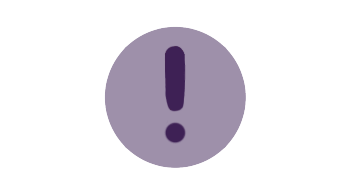
Keep missing alerts? Our push notifications make sure you stay alerted at all times and only when it really matters.
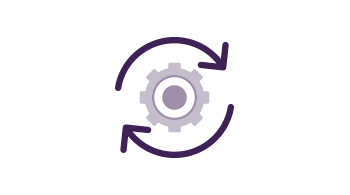
Get up and running in minutes. Our mobile app mirrors the configuration on your Opsview Monitor system. Just login and you're done
Opsview Monitor Mobile allows you to monitor what’s important, anywhere, anytime.
Opsview Monitor Mobile has been built from the ground up to allow you to efficiently view and manage the health of your physical, virtual and cloud-based systems. Opsview Monitor Mobile allows you to quickly view an issue and action it whilst on the go. With push notifications and the ability to perform system actions, you are no longer tethered to your desk and can now proactively solve system issues before they impact the business.
Opsview Mobile is compatible with all currently supported versions of Opsview Monitor and Opsview Cloud. Full details of our supported versions can be found here.
Opsview Mobile supports Android version from 5.0 and iOS versions from 9.0.
Opsview Mobile requires your Opsview Username in order to login and use Push Notifications, if you are unsure of your username you can easily find it by logging in and going to your Profile.
In order to set up Push Notifications you will need to first enable Push notifications on both your device and your Opsview server. Full instructions can be found here.
If you have a signed certificate and are using an Android device you may need to add the certificate to your device, the following instruction can be found here.